

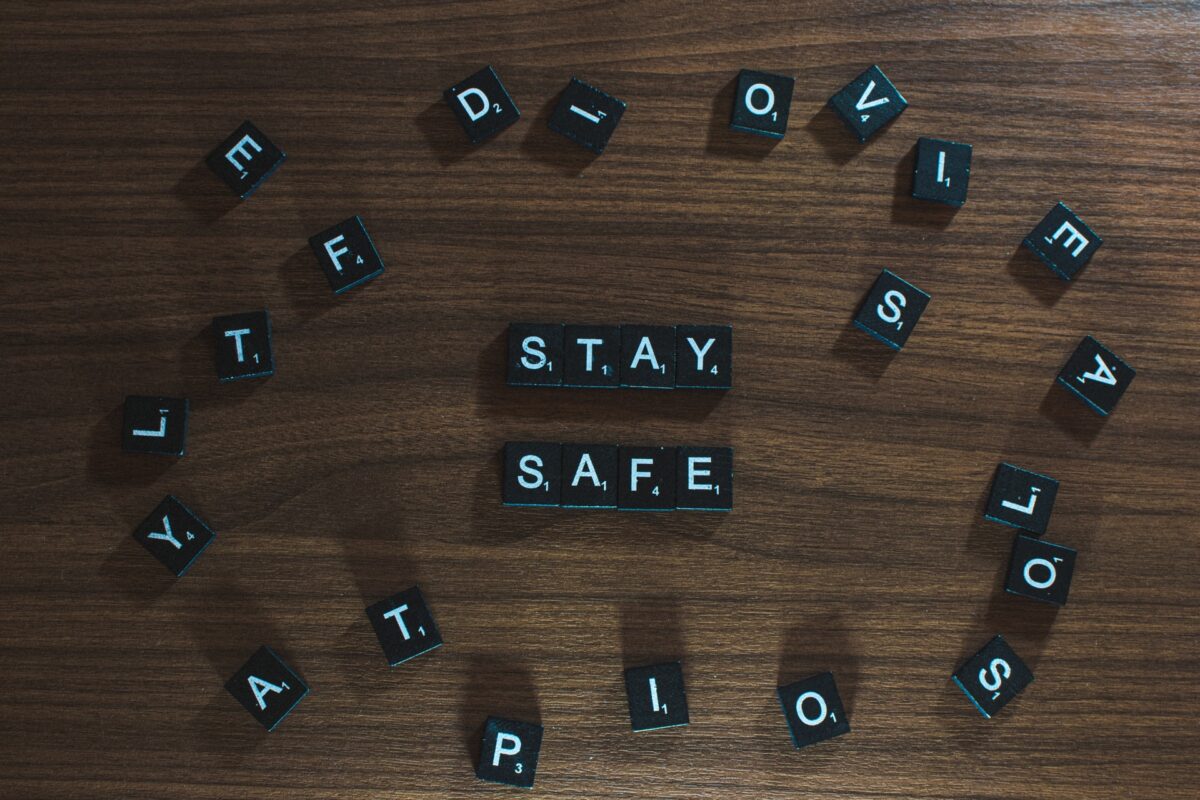
Staying safe online is essential for finding support. When you call our helpline, it is confidential and does not appear on your phone bill. However, when you use our website (or any other website), it is a bit more difficult to be discreet.
Use these tips to stay safer online.
Private browsing (or incognito) allows you to use a web browser (such as Chrome or Safari) without storing any information. If you are using the internet to find support, you should turn on private browsing. Private browsing will prevent any internet history from being recorded.
These guides show you how to turn on private browsing for the main browsers:
Every time you visit a website, your browser will keep a record of it. When you are using ‘private’ or ‘incognito’ mode, the browser will not keep a record of the sites you visit. However, it is good practice to check that there is no record even if you have used private browsing.
For a full guide, choose your browser:
If you use Google to search for support and are logged in to a Google account, there will be a record of what you have searched for. This is separate from your internet history (which is stored on the browser).
You should follow this guide to delete your search history:
If you would like to contact us by email, you have two options:
You can create a free email address account easily:
Remember to not save the password to your browser. If you do this, it will be easy for anyone else on the computer to log in to the account.
Lots of websites that offer support have an ‘exit’ button somewhere. When you click this, it usually closes the website and opens another page instantly. These buttons do not delete your internet history. You have to delete the history afterwards manually.
On this website, there is a ‘safety exit’ button on the bottom right corner. If you press this, it will make this current page/tab go to Google and open an another which also opens to Google. It opens two tabs so you can not press the back button. You can try this now.
